Kagu Media Player v1.0.10-3
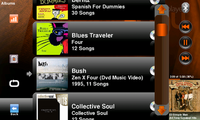
Downloads: 20261
Votes: 47
Free & Open Source license
Votes: 47
Free & Open Source license
Kagu is a music player with A2DP and maemoscrobbler support, finger friendly inertial scrolling, theme engine, and intelligent screen/battery usage optimizations.
Updated 2007-12-17 22:05 UTC




| Authors | Kemal Hadimli, Jesse Guardiani, Levi Bard |
|---|


Comments
Nice eye candy. And better-than-average documentation on its homepage. Unfortunately, there doesn't appear to be a way to tell it where to scan for files, and my music files don't happen to be in the locations it chooses. :-( http://kagumedia.com/projects/kagu/wiki/ScanningYourFiles
nice for a media app. but not the best ;)
Best music playing app for maemo.
I keep on trying Canola, but always come back to Kagu.
Well, first it failed to to install from here (), had to install Python (http://pymaemo.garage.maemo.org/installation.html). Then apt-get install kagu.
For me Kagu's UI is not convinient as I prefer Media Player style UI. There are only 2 things I enjoy: 1. Pause on headset button and headset eject (which is really cool). 2. Correct interpretation of cyrillic letters in ID3 tags (Unicode only, no CP1251 support).
For #1 there is a utility which works with Media Player and requires some tuning for MPlayer: http://talk.maemo.org/showthread.php?t=21182
For #2 there are some players with Unicode ID3 support.
And yes, it does load CPU hardly.
Even though I'm not really completely satisfied by any of the currently available Maemo music players, this is IMO one of the better options currently available.
Pros: - Stable; I don't remember any crashes so far - Maemoscrobbler support is a very nice feature - The kinetic scolling both looks and works nice
Cons:
Crash on n810 seems to be related to trouble reading id3tags for some files. Kagu was crashing when I had a handful of .wma files, but after I removed them, Kagu no longer crashes on startup.
Installed fine on the N810, but crashes very shortly after startup.
Kagu is very well-designed and runs smoothly. It's not one of my favorite media apps, though... I'll take a look in another couple of versions.
Thanks Joseph for the hint. Was able to install following part of the directions in that link.
Here's how I did mine: 1) disabled all catalogues but the http://repostory.maemo.org/extras/ (keeping the one with spell check error!) 2) using application manager: installed python 2.5 runtime - this time did not get the "corrupt file" message. 3) using application manager: installed Kagu
I had to install python because without it Kagu would not run in my N800.
Except for these "mishaps" it's an excellent audio player. Would have got 5 stars from me if: 1) had more straighforward installation 2) allow for manual selection of album cover (some associations are not correct and I could not figure out how to fix yet)
In time: I'm running OS 2008 version 2.2007.50-2 in my N800.
Here's the page that helped me get it installed: http://www.internettablettalk.com/forums/showthread.php?p=114854
Installs OK, but when launched, no window opens up. Nothing happens.
install failed, requires liibbz2.
unable to install on the N810
Comments:
You must be logged in to make comments.